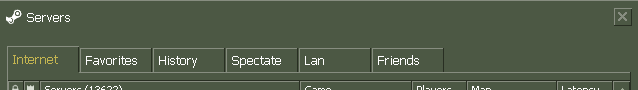
The masterserver is a server that sends a list of IP addresses and complete game server statistics to your game client. Once connected, you can always search for CS 1.6 servers from our monitoring in your game. To connect, you need to replace 1 file, it contains the IP of our master server. Another important detail is that the masterserver is always available and works 24/24.
Installation
- Copy MasterServers.vdf to the config folder, replacing the old one with the new one * in a No-Steam game: C:\Program Files\[name of your CS folder, usually Valve]\platform\config\MasterServers.vdf * in a Steam game: C :\Program Files\Steam\config\MasterServers.vdf
- If the masterserver2.vdf file is located in the same directory, it should also be replaced In the properties of the MasterServers.vdf file, check "Read-only" * it is very easy to change the properties: hover over the MasterServers.vdf file and click the right mouse button, in the list that appears select "Properties", in the window that opens at the bottom you will find "Attributes:", check "Read Only". Now try to enter the game and click "Find servers". You should see servers from our monitoring.